Want to watch videos or listen to music over your network, without having to copy files from one PC to another? If your PCs run Windows 7, Windows 8, or Windows 10, then you can do it easily.
From your Start menu, open Windows Media Player. In the Windows Media sidebar, you’ll see Other libraries. This lists all Windows User Accounts in your home network. Click on one of the names to see what that person is sharing and play or view any files they’ve made available.
If you have a user account on more than one PC, a desktop and a laptop for instance, you can play your music collection over the network without having to go to the trouble of copying the files.
For this to work, your PCs all have to be members of the same Windows Homegroup.
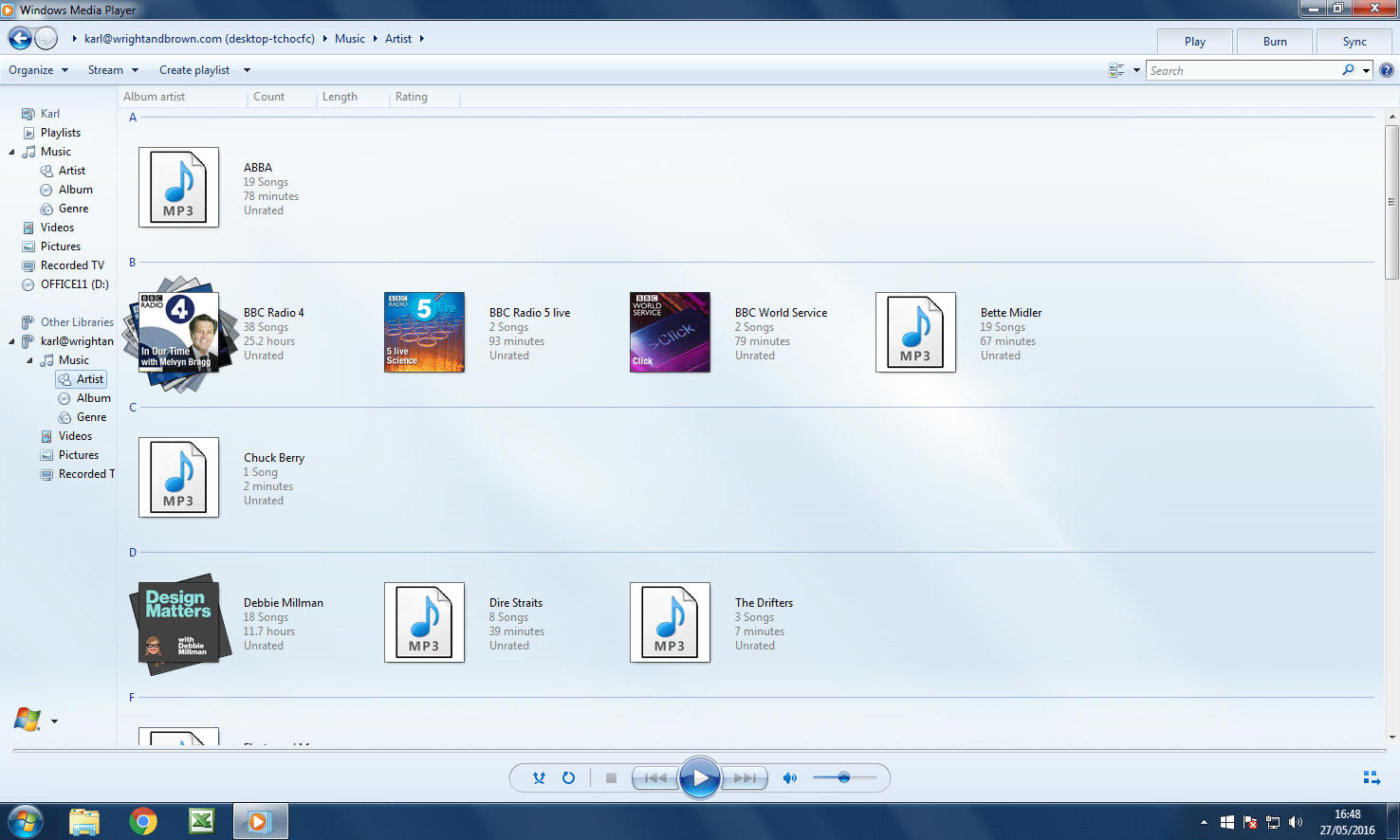
Leave a Reply